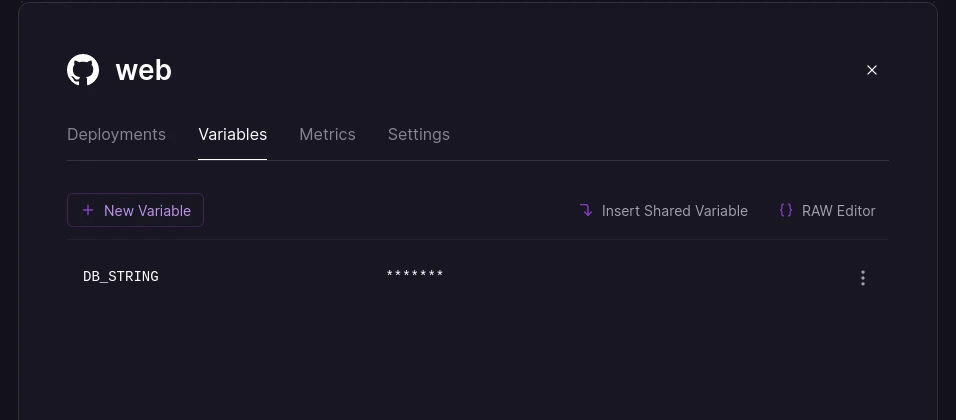Written by
Edd Turtle
on gophercoding.com
on
on
(Updated:
)
Deploy a Go App to Railway
After using Heroku for many years, I’ve recently taken a look into Railway as an alternative hosting platform for various side projects. These projects are often written in Go (of course!) so I thought I’d write a quick guide on how to setup a new project - the good news is, it’s easy!
1) Get an Account
It’s easy to setup, the link on their home page will help you.
2) Create Project & Connect your Repo
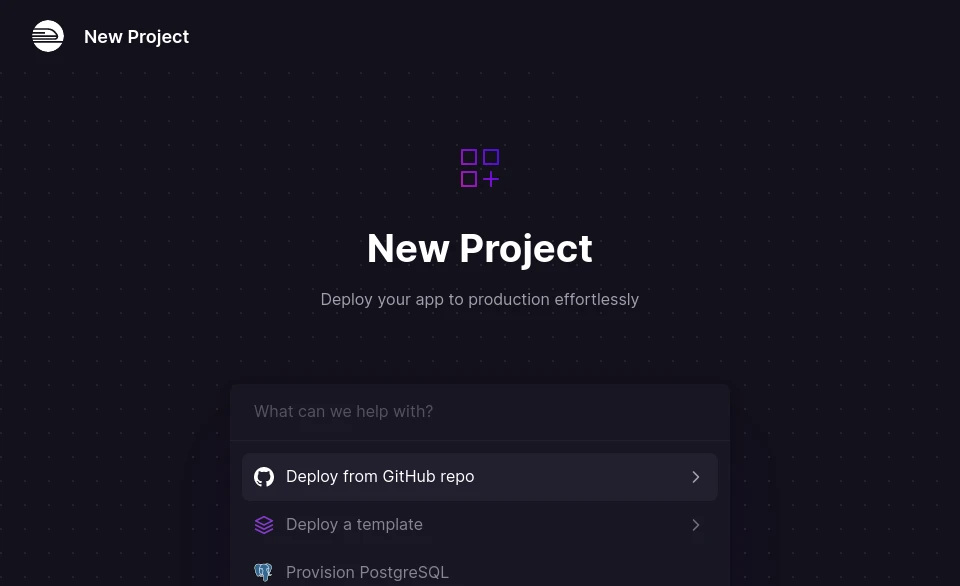
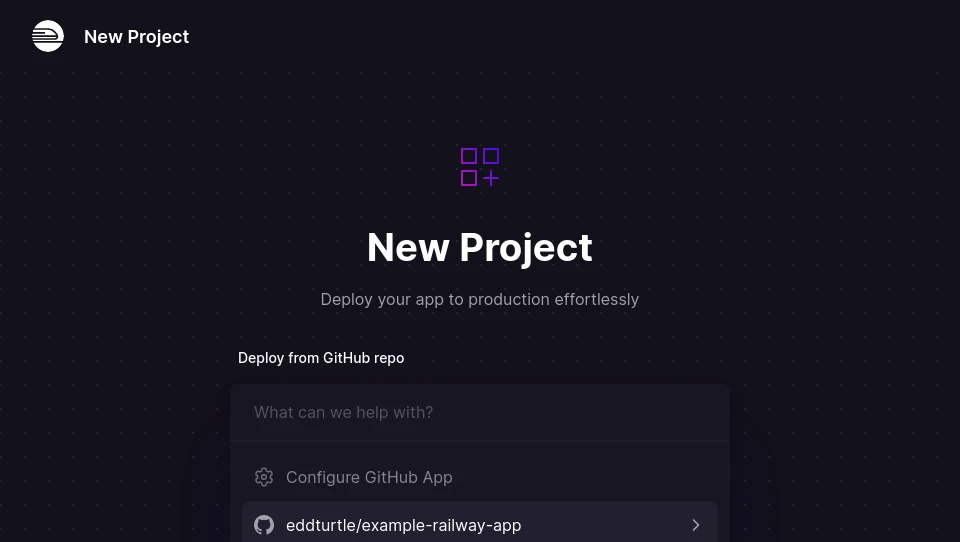
Pick your repo as part of their wizard. I choose one from Github, see our example below:
View Repo on Github View on Project on Railway
3) Setup any Environment Variables
You may need to add sensitive information to your project as ‘Variables’. Again, these work in a similar way to our hosting platforms like Heroku. You access them by opening your project, clicking on the web process, and selecting the Variables tab.